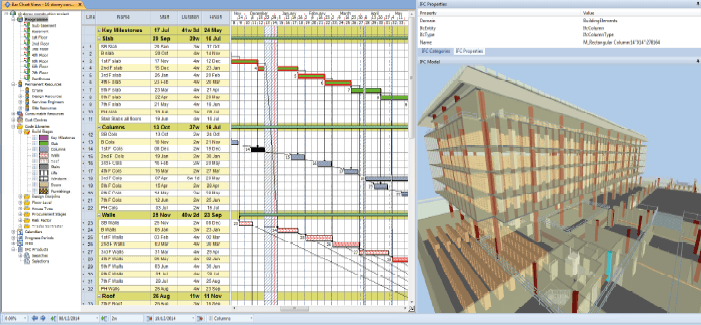Martin Horn Upgrades to Asta Powerproject
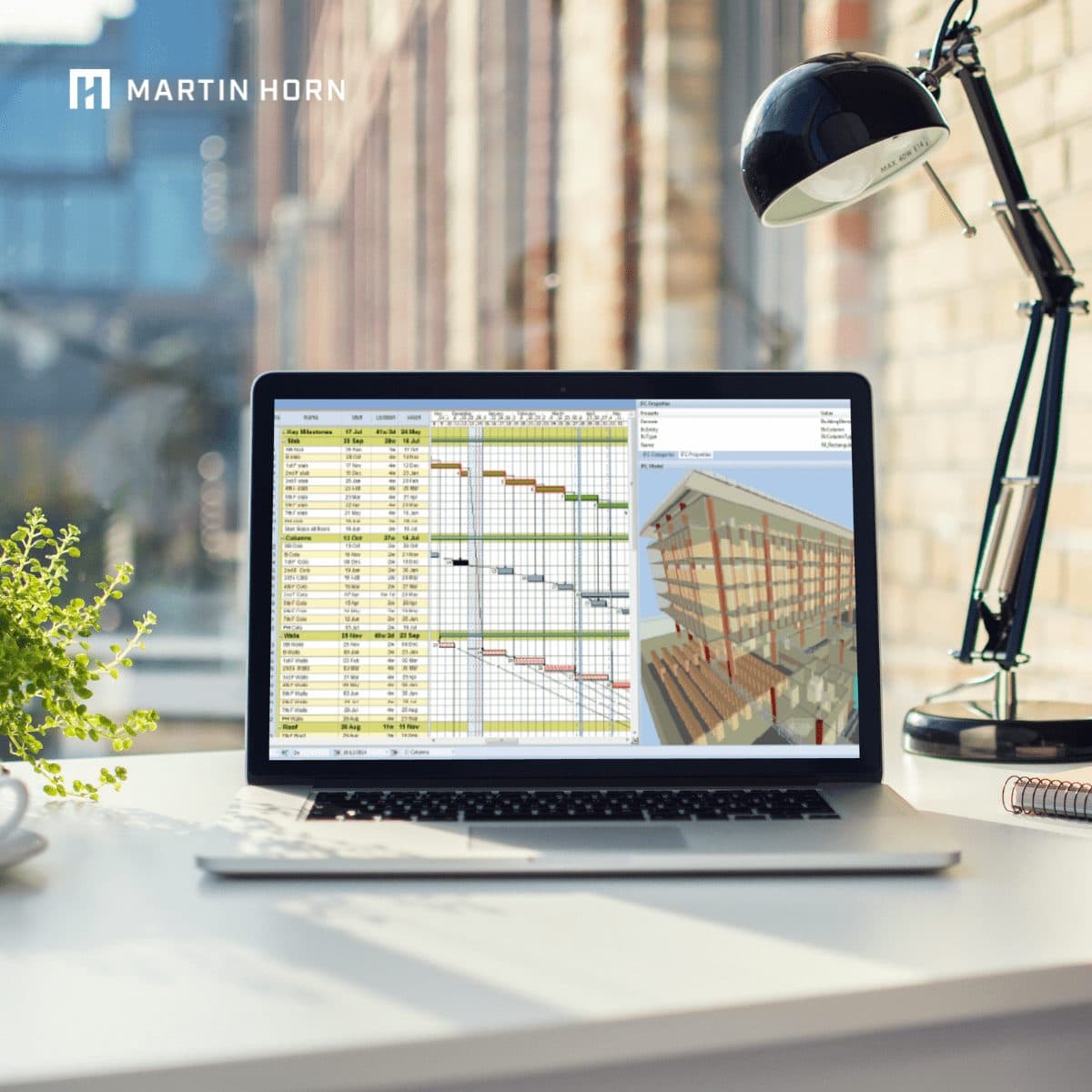
On Thursday, January 13th, Martin Horn hosted a training session with all project managers and assistant project managers to train them on the new Asta Powerproject scheduling system. Over Martin Horn’s 43 years in business, many types of scheduling software have been used, including most recently, MS Project.
“We switched from using MS Project to Asta Powerproject for its ease-of-use with the project managers, and the fact it allows us to see an overall company schedule. With this new feature, we are able to seamlessly view all of our schedules combined. This allows us to predict and overcome manpower conflicts with both our self-performed scopes, as well as subcontractor workforces.”
– DIRECTOR OF FIELD OPERATIONS, ROBERT MENASCO
THE RIGHT TIME TO INNOVATE
It’s no secret that COVID-19 has changed the way construction firms do business. Scheduling projects has become more difficult, with supply chains delayed or broken entirely and recurrent waves of the virus affecting our ability to work.
But even before COVID-19, the lack of subcontractor and skilled tradespeople engagement had created challenges in construction timelines. It was a new world before it was turned upside down by the pandemic. To overcome these challenges, Martin Horn has invested in new scheduling software with increased functionality so project managers and superintendents can foresee and overcome obstacles and optimize project timelines.
BETTER COLLABORATION WITH CLIENTS AND TRADE PARTNERS
At Martin Horn, we let our clients sit in the driver seat of their projects. With a simpler interface and a more compatible file system, Asta Powerproject is easier to use with clients and trade partners, meaning their input and ideas can be included from the early stages of planning, leading to a better and more comprehensive project schedule.
Presentation Quality Reporting Allows Our Clients To Share Schedules With Their Investors, Bankers And Partners
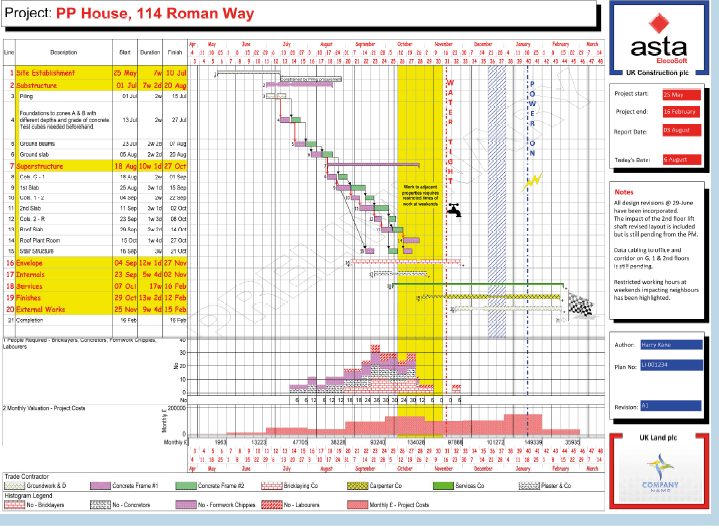
Asta Powerproject Facilitates More Precise & Accurate Schedules
Precise and accurate schedules have never been more important than now. With labor and material costs spiking, optimizing schedules means optimizing every single dollar of our clients’ budgets.
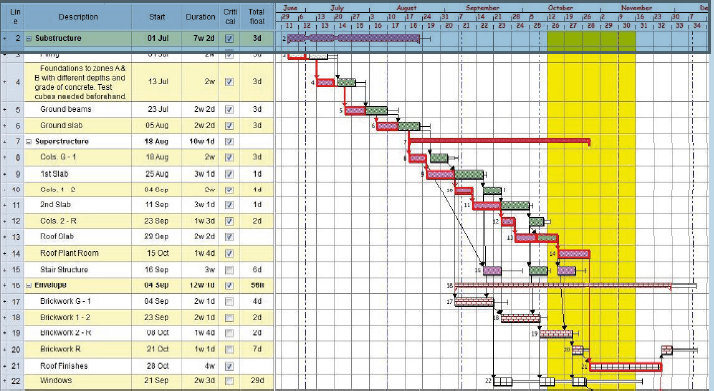
We Can Easily Share Project Plans With A Free Asta Project Viewer (Compatible With Both Microsoft Project And Oracle Primavera Files)
Clients don’t need construction scheduling software for them to view their schedule. But if other contractors, design partners or trades firms use a different software, all of our files can be viewed in their software, and their files viewed in ours. Asta Powerproject files also easily integrate with estimating, accounting, ERP, and BIM tools.
We Can Collect And Update Progress Easily Using A Mobile Device
Project managers and superintendents can use their mobile devices to quickly and easily record project progress, at any time and from any location. This improves accuracy by eliminating need to re-enter progress collected from paper notes or emails or word of mouth. They can record actual activity dates as well as percentage of completion and take project photos and record notes pertaining to specific activities.

We Can Plan And Manage Repeated Activities On One Row Of The Schedule
Cleaner and less redundant schedules can be made due to Powerproject’s ability to overlap repeated activities on the same bar of the Gantt Chart, which avoids dozens of different rows when planning repeated activities, enabling us to present information in a compact format using a single sheet versus multiple pages, a feature not available with Primavera P6.
We are also able to represent procurement stages for each work package on one row and link to the first construction event, unifying the procurement and construction phases and providing required dates for the design team.
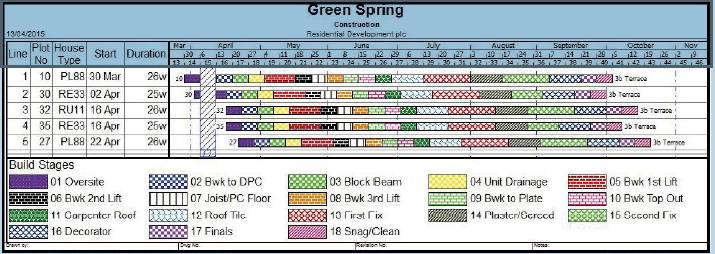
We Can Use Asta Powerproject Bim To Link Project Plans To 3d Models Within A Single Application
Applications with BIM include:
Creating 4D planning environment by reviewing a 3D model across time, all within one project management application.
The combined IFC file and schedule interact smoothly and effectively, speeding up the linking process and eliminating the risk of human error.
You can drag and drop objects between the 3D view and the Gantt Chart.
Easily compare planned versus actual plans with full 3D visual impact.